Improved Topics Import
Enhancement: Improved Topics import to be more user friendly and add new capabilities to fine tune data import.
What’s New
- Create/update: Creates new or updates existing Fact Cards
- Archive: Archives existing Fact Cards
- Purge: Permanently deletes existing Fact Cards
- Skip: Ignores rows during import
- Add group only: Adds to groups without updating other data
- Remove group only: Removes from groups without updating other data
- All data: Updates all Fact Card data (for multi-groupable types)
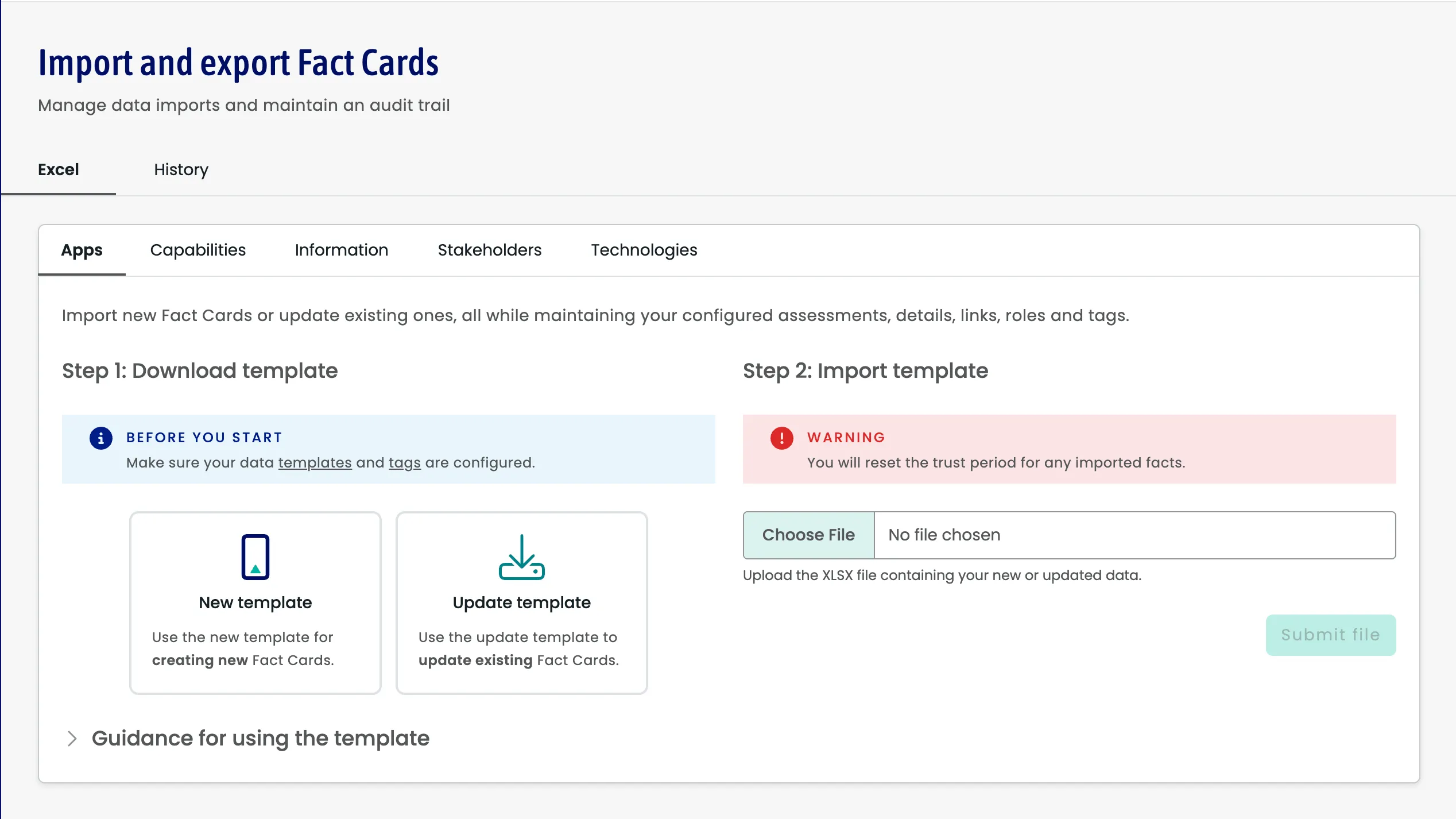
Where You’ll See This
Data Import Capabilities
- Basic Data: Name, aliases, description
- Groups: Single and multi-group assignments
- Hierarchical Groups: Support for nested group structures (up to 5 levels)
- Assessments: Scale values and numeric responses
- Tags: Multiple tag assignments with automatic creation
- Relationships: Parent-child relationships and partnerships
- Detail Answers: Fact template responses with type validation
Validation System
- Column Headers: Automatic detection and validation
- Data Integrity: Required field validation and type checking
- Import Handler Rules: Validation of handler combinations
- Reference Validation: Ensures referenced entities exist
Error Handling
- Row-level Errors: Specific error messages with row numbers
- Validation Errors: Clear descriptions of data issues
- Reference Errors: Missing parent, group, or template errors
- Import Summary: Counts of created and updated records
See our Import Data User Guide for further details.
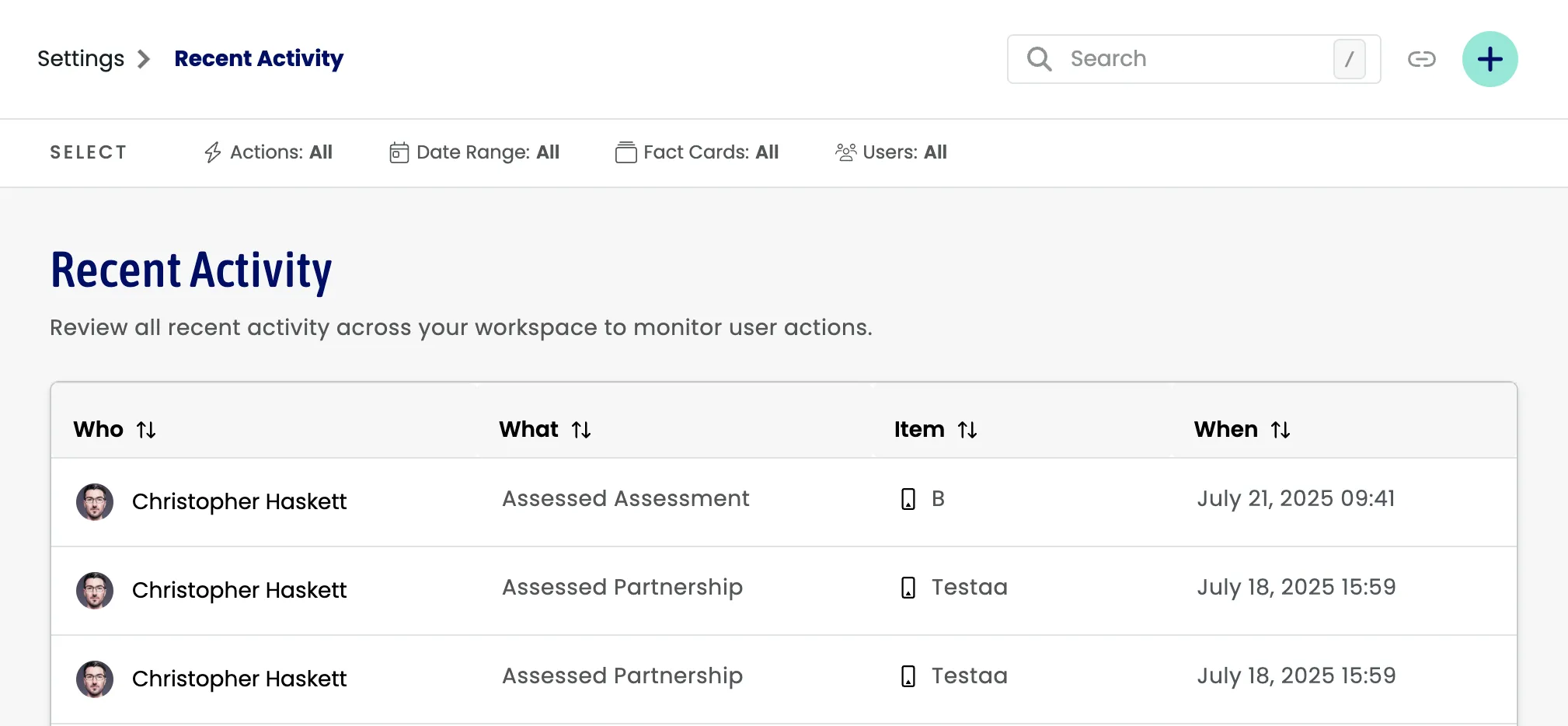
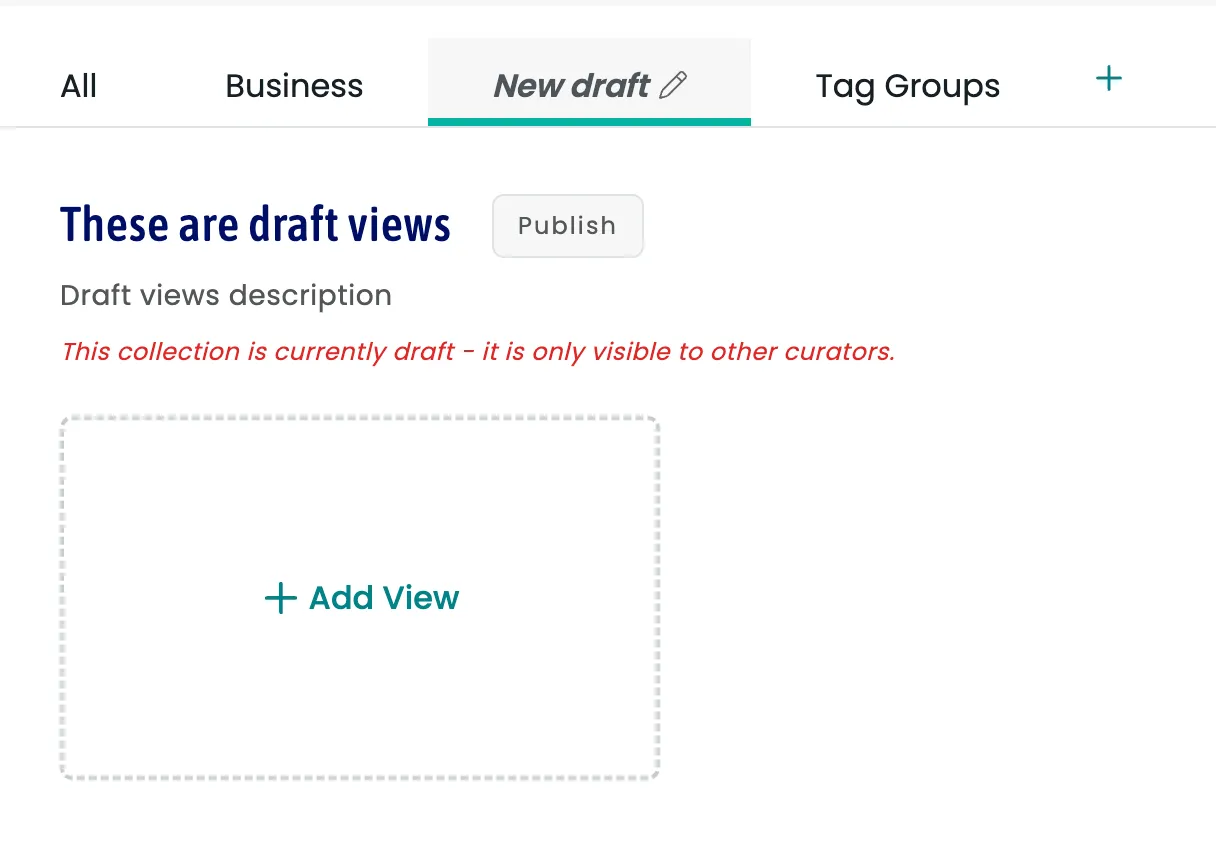
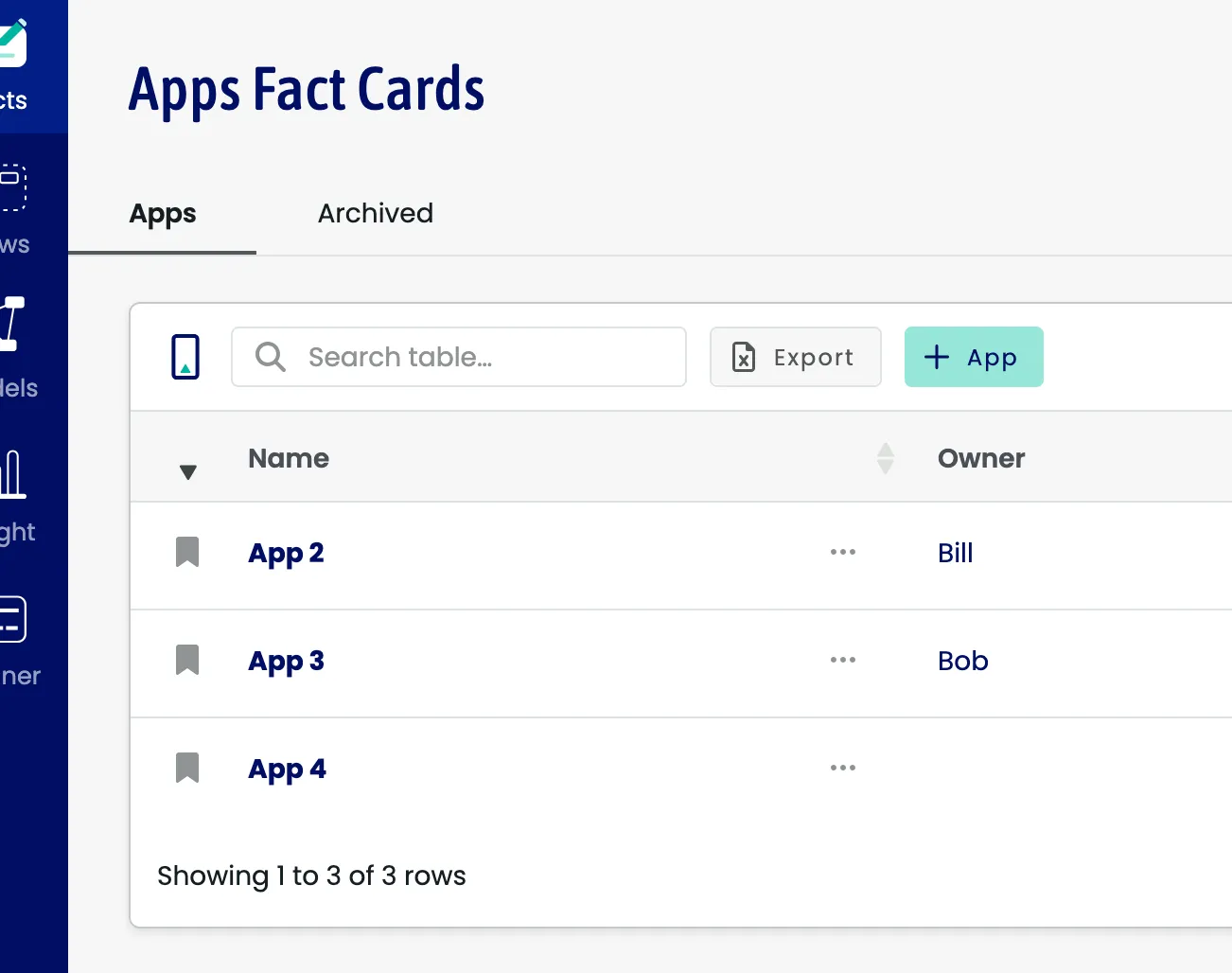
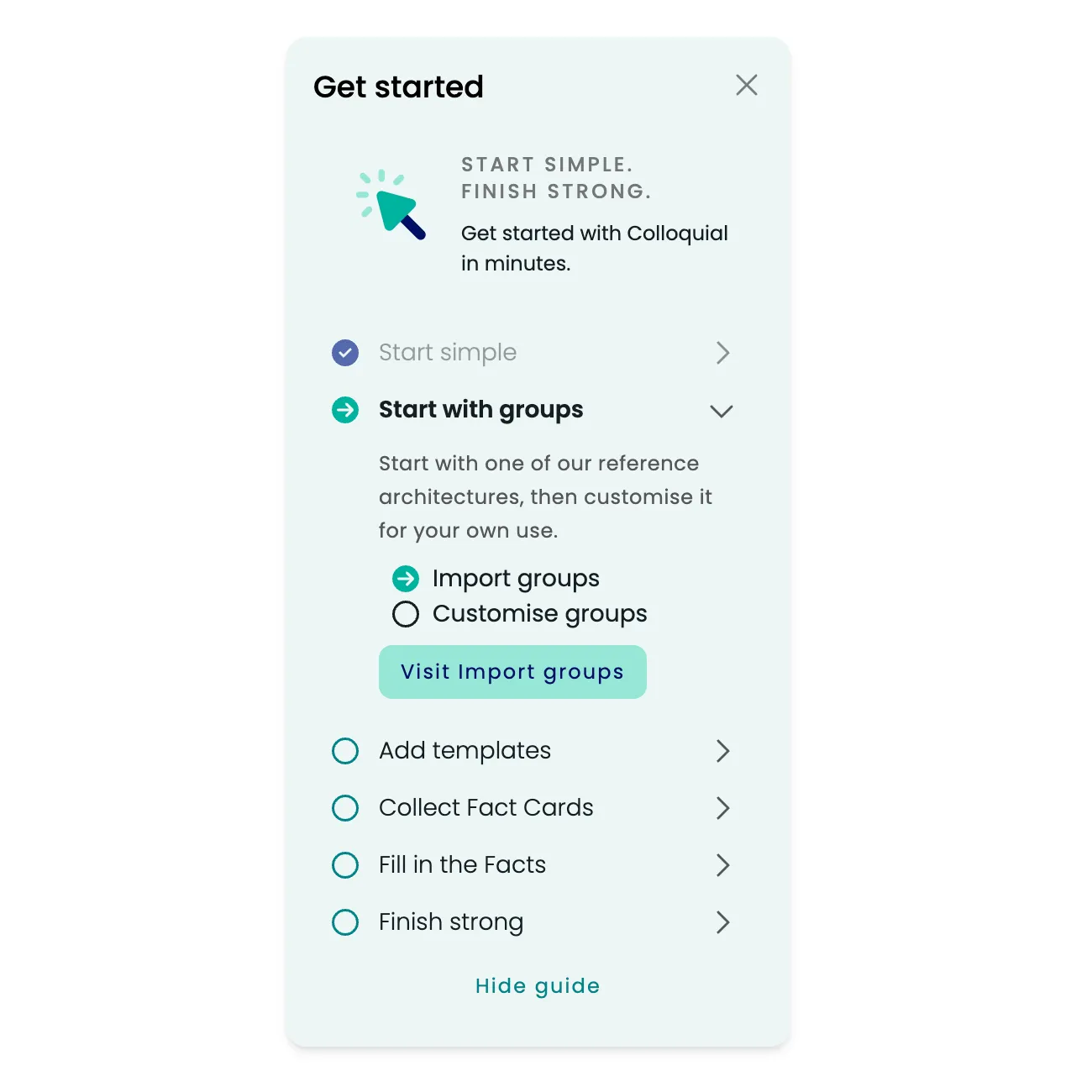
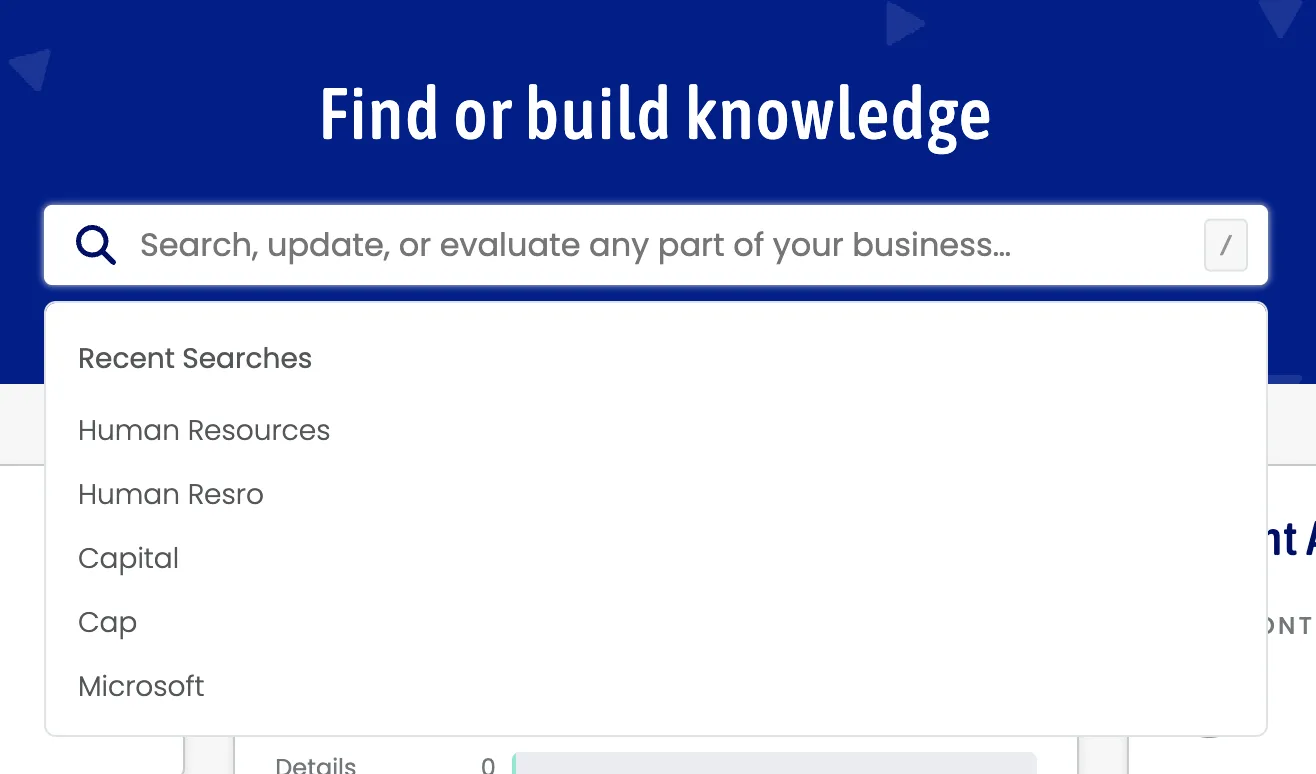 {.half-width}
{.half-width}